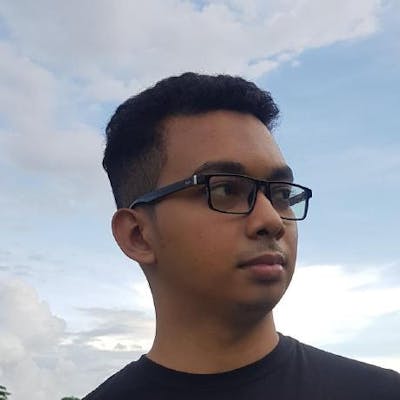Introduction
In today's interconnected digital world, you've likely heard the term "API" being thrown around frequently. But what exactly is an API, and why is it such an essential concept in the realm of technology and software development? If you're a beginner looking to grasp the fundamentals of APIs, you're in the right place. This blog post will demystify APIs, breaking down the jargon and complex terminology, and provide you with a clear understanding of what they are and why they matter.
What Is an API?
API stands for Application Programming Interface. Don't let the intimidating name intimidate you—APIs are actually quite simple to understand once you break them down.
Think of an API as a bridge between two different software systems, allowing them to communicate and work together. It's like a menu in a restaurant; the menu provides a list of dishes you can order, along with a description of each dish. When you specify what you'd like to order, the kitchen (the system) prepares the dish and serves it to you. In this analogy, the menu is the API, the order is your request, and the kitchen is the software that will fulfill your request.
APIs can be found in almost every aspect of our digital lives, from social media platforms like Facebook and Twitter to e-commerce websites like Amazon, and even on your smartphone when you use various apps.
Types of APIs
There are several types of APIs, each serving a specific purpose. Here are some of the most common ones:
Web APIs: These are APIs that are accessible over the internet via HTTP (Hypertext Transfer Protocol). They allow applications to request and exchange data, such as fetching weather information or posting a tweet on Twitter.
Library or Framework APIs: These are APIs provided by libraries or frameworks to help developers perform common tasks. For example, the Java API provides functions and classes to help with tasks like file I/O, data manipulation, and more.
Operating System APIs: These APIs enable applications to interact with the underlying operating system, facilitating tasks like file management, window management, and hardware communication.
Hardware APIs: These APIs allow software to communicate with hardware devices like printers, cameras, or sensors.
Why Are APIs Important?
Understanding why APIs are crucial is vital for beginners. Here are a few reasons:
Enhanced Functionality: APIs enable developers to integrate third-party services and functionalities into their applications, adding valuable features without having to reinvent the wheel.
Efficiency: APIs simplify the development process by providing pre-built, tested components. This saves time and resources, making development faster and more cost-effective.
Interoperability: APIs promote interoperability, allowing different software systems to work together, regardless of their underlying technologies.
Security: APIs often come with security features, which can help protect your data and maintain the privacy of your users.
Scalability: APIs make it easier to scale your application as your user base grows, ensuring a seamless experience for your users.
Making an API Request with cURL
To interact with an API, you can use various programming languages and tools. One of the most straightforward ways to make an API request is by using the curl command in your terminal. curl is a command-line tool for transferring data with URLs, and it supports various protocols, including HTTP, making it perfect for making API requests.
Let's say you want to fetch data from a public API that provides random advice. You can use the following command to make a GET request:
curl https://api.adviceslip.com/advice
In this example, we're making a GET request to https://api.adviceslip.com/advice, a simple API that returns random pieces of advice.
curl: The command to initiate the API request.https://api.adviceslip.com/advice: The URL of the API you want to call.
When you run this command in your terminal, curl will send an HTTP GET request to the specified URL, and you will receive a response from the API. The response typically includes data in a structured format, such as JSON, which you can then use in your application.
Here's a sample response from the https://api.adviceslip.com/advice API:
{"slip":{"id":42,"advice":"Don't forget to take breaks."}}
In this response, you can see that the API has provided a random piece of advice.
This is just a simple example to illustrate how you can use curl to make API requests. In real-world scenarios, you would often include additional parameters, headers, and possibly authentication tokens, depending on the API's requirements.
Feel free to experiment with different APIs and endpoints to get a better understanding of how to use curl for making API requests. It's a valuable skill for developers and tech enthusiasts alike.
Conclusion
In the world of technology, APIs play a crucial role, acting as the connective tissue that allows different software systems to interact and work together. Whether you're a developer looking to harness the power of APIs or a tech enthusiast interested in understanding how your favorite apps and services communicate, this blog post should have given you a solid foundation in what APIs are and why they're important.
As you continue your journey into the fascinating world of software development, remember that APIs are the key to unlocking a world of possibilities and creativity. With this newfound knowledge, you're well on your way to becoming more API-savvy and making the most of this powerful tool in the digital age.